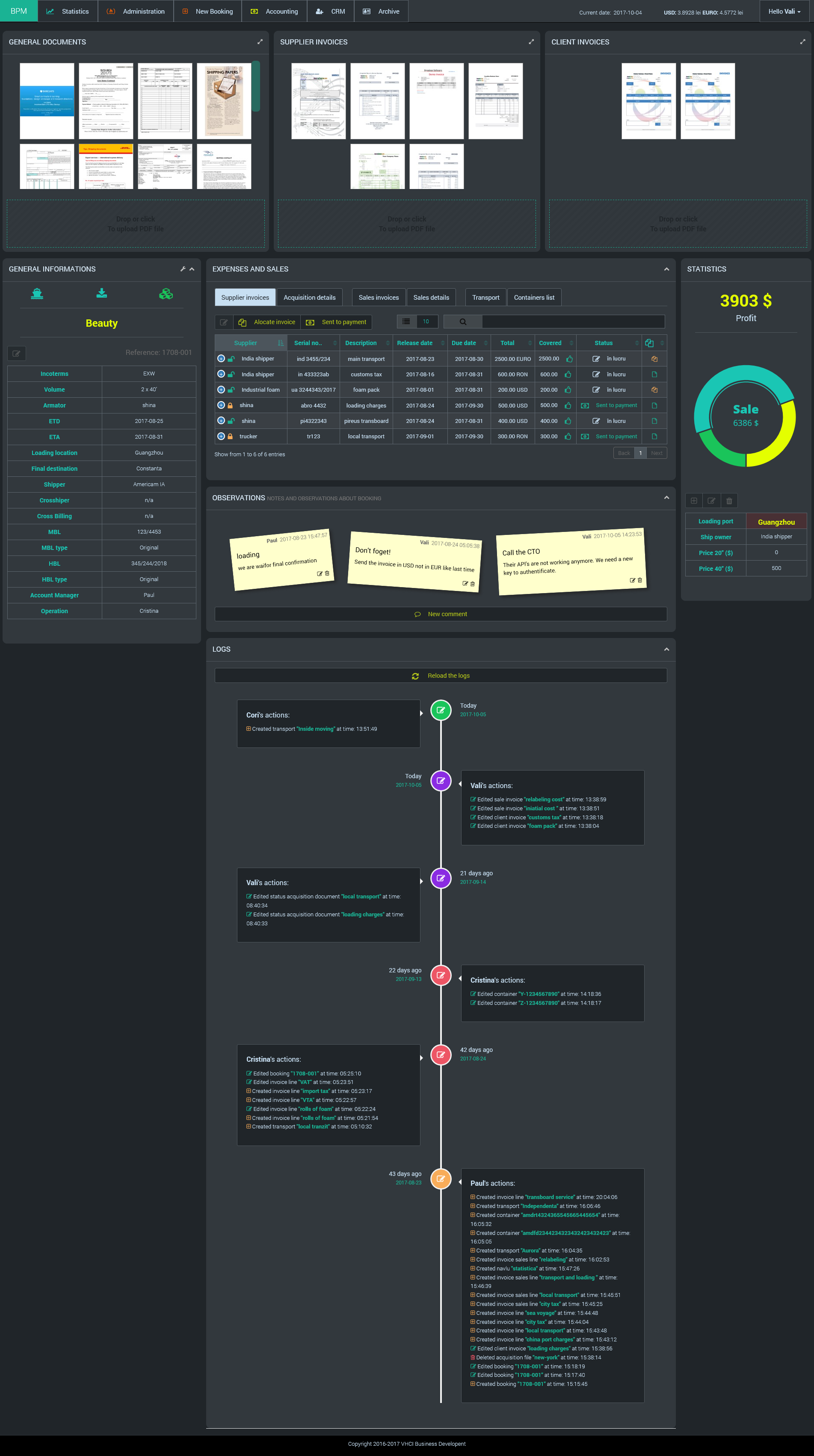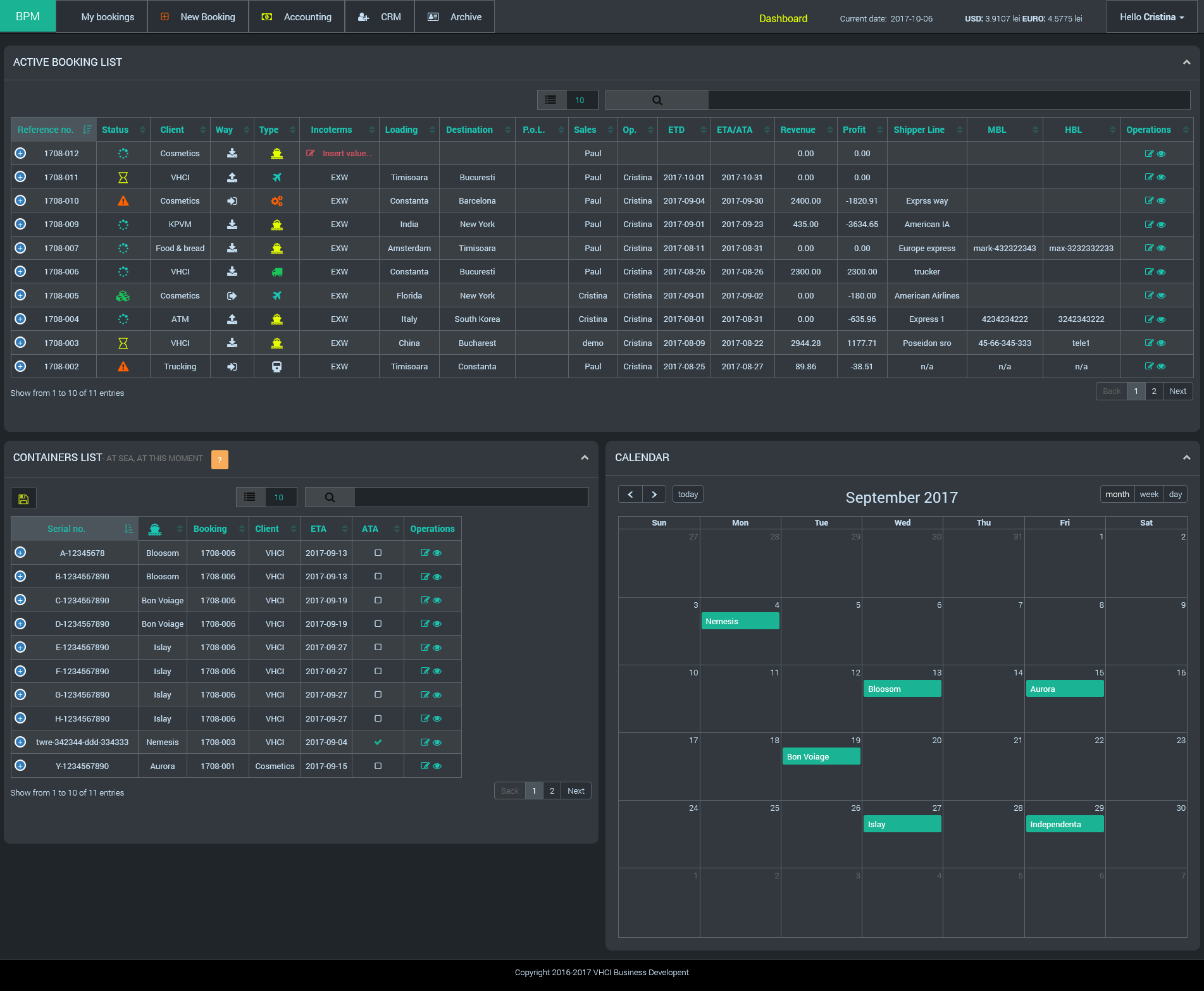Digitization of Core Business Processes
So they could focus on developing, not on operations
Taking back control in a turbulent market.
Medfreight SRL faces many challenges in its industry. Over-capacity international crises have crushed the prices, reducing profits across the industry. At the same time, the exchange rates for USD, EUR and RON (the local currency) were jumping like crazy from one day to another, while moving from a firm offer to the receipt of payment took up up to 3-4 months.
There wasn’t much they could do about those challenges. But while Medfreight couldn’t change the world, they could change themselves.
The business demand: Get back in control
The proposed solution: Digital transformation
Identifying pains
from each stakeholder
Establishing key business objectives for the digital transformation involved a deep understanding of the industry and the challenges it faced. We brought our technological know-how to the table while Medfreight’s management brought its business know-how. This allowed us to define the objectives together.
What management asked for:
Cost control: A daily update of costs and income based on currency fluctuations.
Current status: For each order.
Location of each resource: I.e. conveyance, containers, etc., grouped based on several factors including orders, customers, status and ID.
Statistics: With freight cost evolution for each port they operate and each ship owner they work with.
Centralized information: Including documentation for each order.
CRM: With customers’ addresses, contact details and contracts, as well as their overall revenue and profit.
To get a 360° perspective, we interviewed the management and future users, asking questions about what worked and what didn’t, which processes they wanted to change and what operational challenges they faced.
What employees asked for:
The adoption rate is one of the main challenges in a digital transformation project. That’s why asking employees for their opinion was so important.
Things needed to change: There was a general consensus that the current system needed to be modernized. Employees also acknowledged the objectives agreed with management and filed a long list of requested features.
While staying the same: There was also the classic fear of change. “What will the new system allow and not allow me to do? What if I need to do a specific task as an exception and the new system prohibits it?” These were all legitimate questions and they needed to be addressed.
The solution
All plus one
“Paper clogs up processes. Paper creates disruptions to smooth information flows. Digital processes require digital information.” — John Mancini
Step One: Get rid of the (need for) paperwork.
For every type of document (i.e. non-fiscal, supplier invoices and sales documents), we designed a drag and drop upload section. Once a file was dropped (uploaded) and its integrity confirmed, specific details were requested such as tags to be used for search and filtering. To make it easier to visually recognize the documents, an image thumbnail was created and displayed instead of a text link.
The (super) shortened version of the workflow
Financial documents were associated with an order and had a life-cycle with several steps and ownership passing from one role to another according to the business’s workflow.
Goods (referred as containers) were associated with a registered conveyance.
Files and data were added and updated by different roles according to internal processes. An immutable log recorded every data-changing action performed by every user and transparently displayed them upon request.
Step Two: Connect everything.
An order act was created as a non-exclusive collection of documents, containers and conveyances using meta-information such as current status, daily updated financial margins and special information. Some elements, like ships or invoices, could span across multiple orders and so an integration mechanism with fail-safe scripts for deleting and/or modifying was implemented.
Orders were correlated with customers and suppliers to determine revenue, profit, volume and other specific data used in statistics.
Step Three: Make the users love the new system.
Once the digitization process was complete, it was time to take advantage of it:
- Clear statuses for each order.
- Automated reports exported directly in PDF or Excel format.
- Easy ship management.
- Automated ship delay notifications for customers.
- Daily currency updates showing their impact on each order.
- Customer and supplier performance analytics.
- Plus a ton of other features!
How digitization made life easier
For every job in the company
Ship management: If a ship was running late or if it arrived sooner than expected, users could just drag it to a new arrival day in the calendar and it would automatically notify customers. If the ETA was still unknown, users could leave it unfilled and it would appear on a specially designed area, waiting to be moved into the calendar.
Container management: If users needed container lists, they could enter the ship name or voyage, customer name, booking order or any other keyword and receive a list ready to be exported as a PDF, XLS or CSV — or just sent directly to the printer.
Time management: The personal calendar was designed to show all events – like ship arrival – in a single interface.
Document management: Documents could be spotted with ease by looking at the thumbnails or searched for using any keyword within the table. Users could see it as PDF or download it to their computer.
Improved cooperation: When users need a decision from management about a particular situation, they could mark it as “needs review” and a big red warning sign would be displayed on its status until management offered a resolution.
Financial health: A red flag will be displayed if the profit goes into a negative amount due to a currency fluctuation.
Price management: Users could check the overall revenue and profit to decide if a deal was worth it — which was useful when a customer tried to negotiate lower prices.
Simplified accounting: The accounts team could view income payable and income receivable with a donut chart to aid vizualisation. If invoices were incorrect, they could be flagged and disputed, and when invoices were paid or money was received they could easily be marked as complete within the drag and drop interface.
Order management: The current status of each order was visible in the general dashboard page. If support is needed, it would be flagged from within the display.
Sales management: Revenue, profit and cash-flow status was all clearly visible and updated daily with the currency’s current value. Users could view the real-time status for each customer and easily create a sortable with all of their financial information available. This included daily, monthly and yearly revenue as well as profitability or volume for each seller, customer or supplier, together with dozens of other statistics on a specially designed page.
Adoption is important! We treat adoption with maximum attention. The details that are familiar are digitized so users will have a gentle learning curve.
The digital process followed as close as possible the existing one. We updated the procedures only to simplifying the tasks, reducing the redundancy and automate outputs. Special attention was given to familiar details.
As an example: we even took the good old “Post-It” notes that they were used to and created an improved, virtual replica. Now it’s available in every section where custom information is required, both public and private.
The outcome
Digital transformations brings back control
The digital transformation of the client’s business allowed them to take back control in a turbulent market, making life easier for management while simplifying tasks for their sales, support and operations teams.
Final Result: Less time wasted on operations, leaving more time for other tasks and cutting costs.
Don’t try this at home
It might not work for everyone
This case study represents a small part of a larger project. It doesn’t represent our professional advice on any given situation and may not be applicable to any other company. Every company is different and without taking a look at the bigger picture, the solution shown here might not work as intended.
If you’d like to know how to apply the techniques from this case study to your company then get in touch.
We’d love to chat to you about your business challenges.
Got a cool idea?
Let’s talk and make it happen. The coffee’s on us.